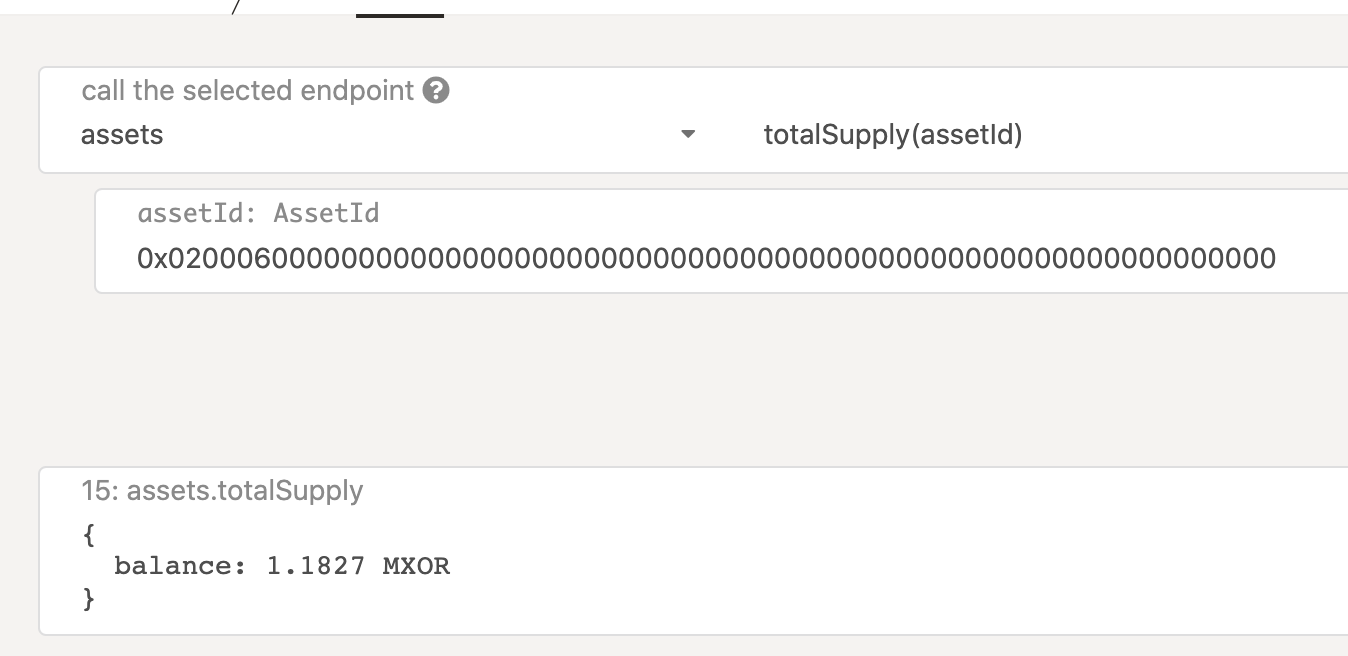Check Supply
INFO
For new users or users without Polkadot.js experience, it is recommended to use the Polkaswap Statistics page.
Via Polkaswap
- In the Polkaswap interface, navigate to the Statistics section
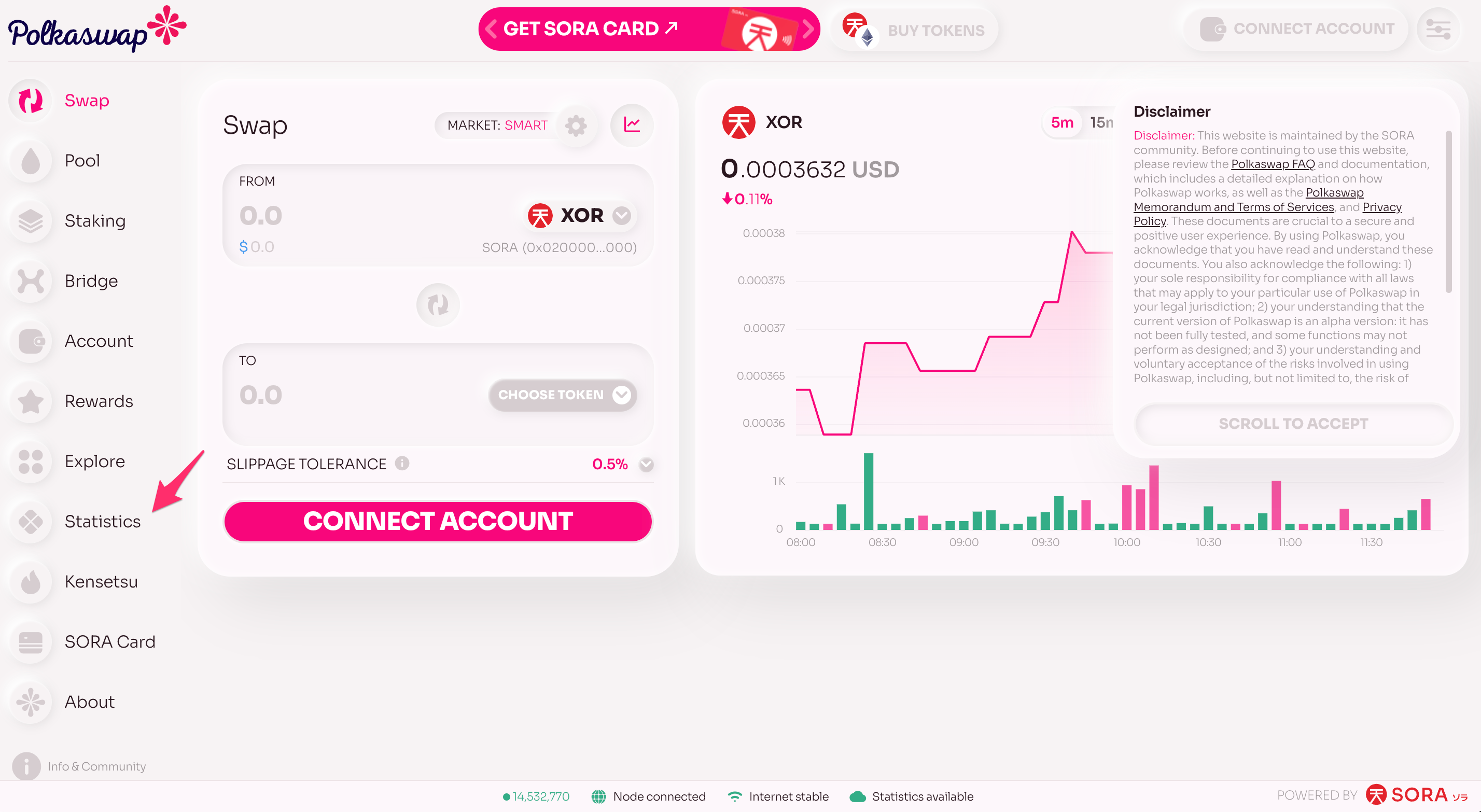
- Scroll to the bottom of the page and you will find the Supply section.
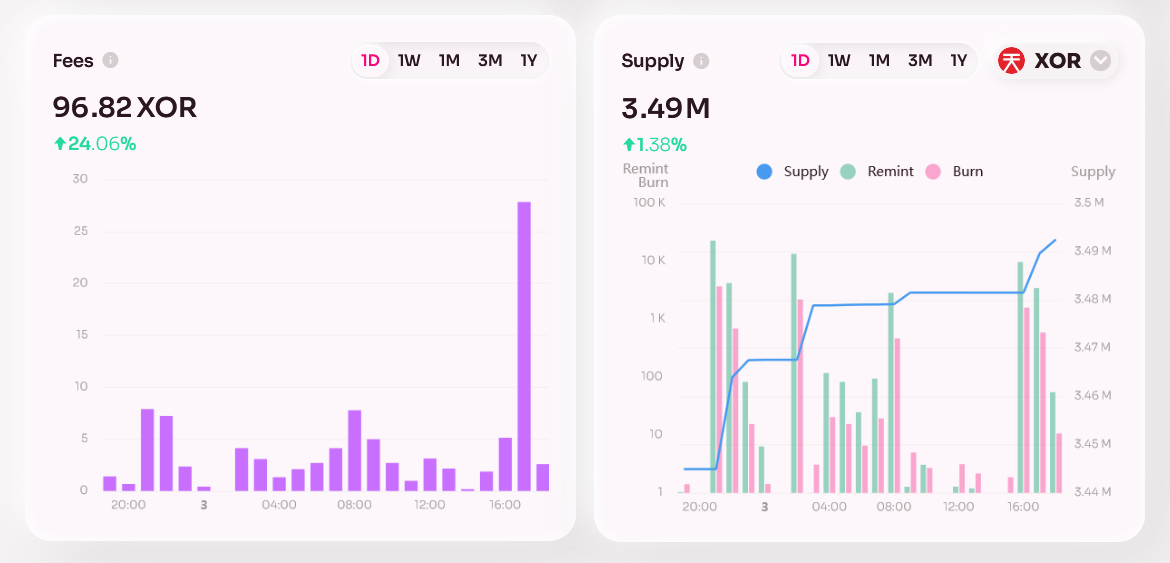
- To see the supply of other tokens, click on the token name in the supply section and choose the token you would like to query.
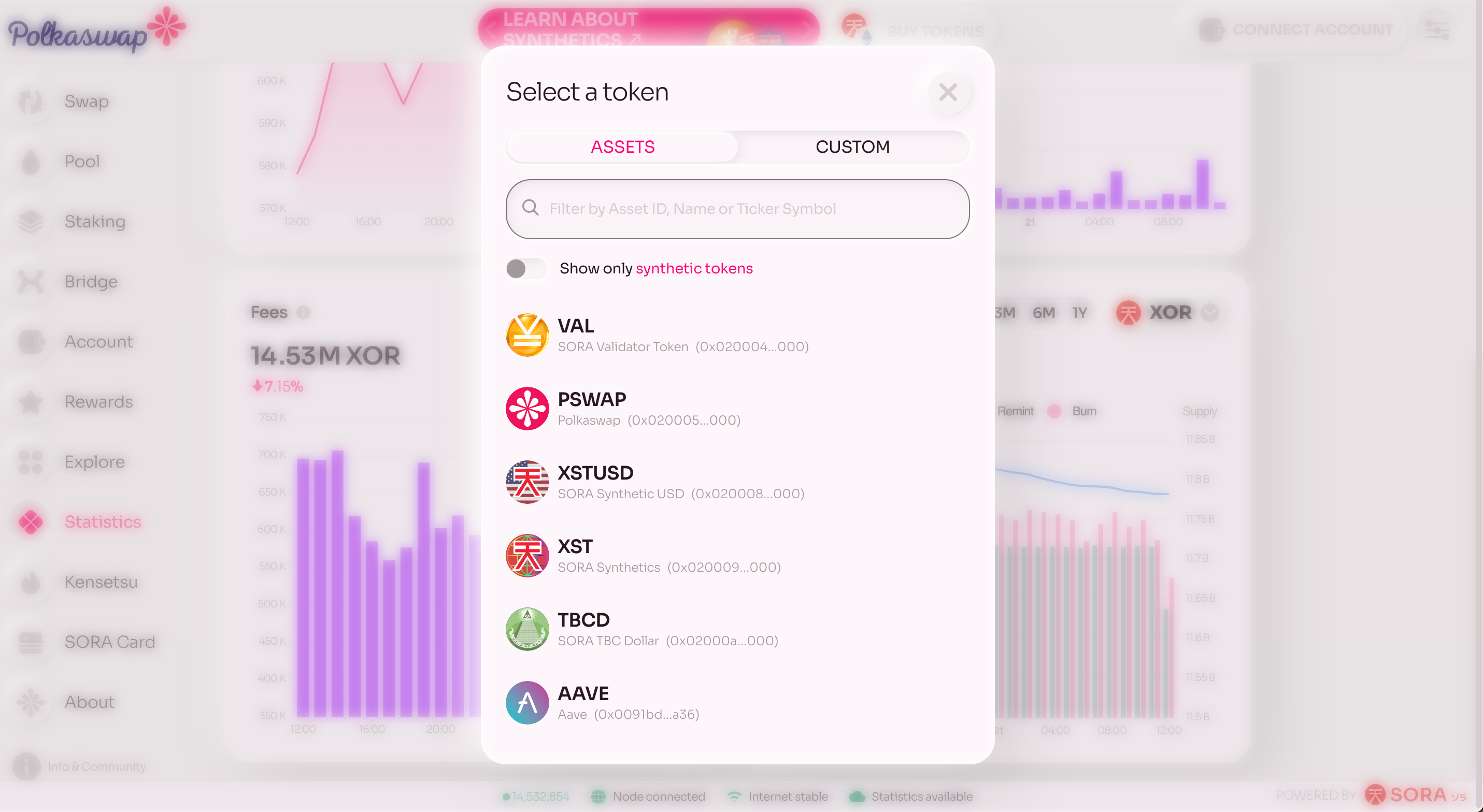
Via Polkadot.js
INFO
Please be aware that you would see the total supply (this includes locked tokens and the circulating supply) of all tokens in the network and not only the circulating supply of the tokens.
- The supply of XOR changes often because it is elastic, managed by the token bonding curve.
- The supply of VAL and PSWAP might also change because they are burnt with every transaction.
- The circulating supply for PSWAP at the time of writing is about 600M PSWAP.
To check the number of tokens on the SORA network, follow this procedure:
Go to SORA polkadot.js.
Click on "Developer" and then "RPC calls":
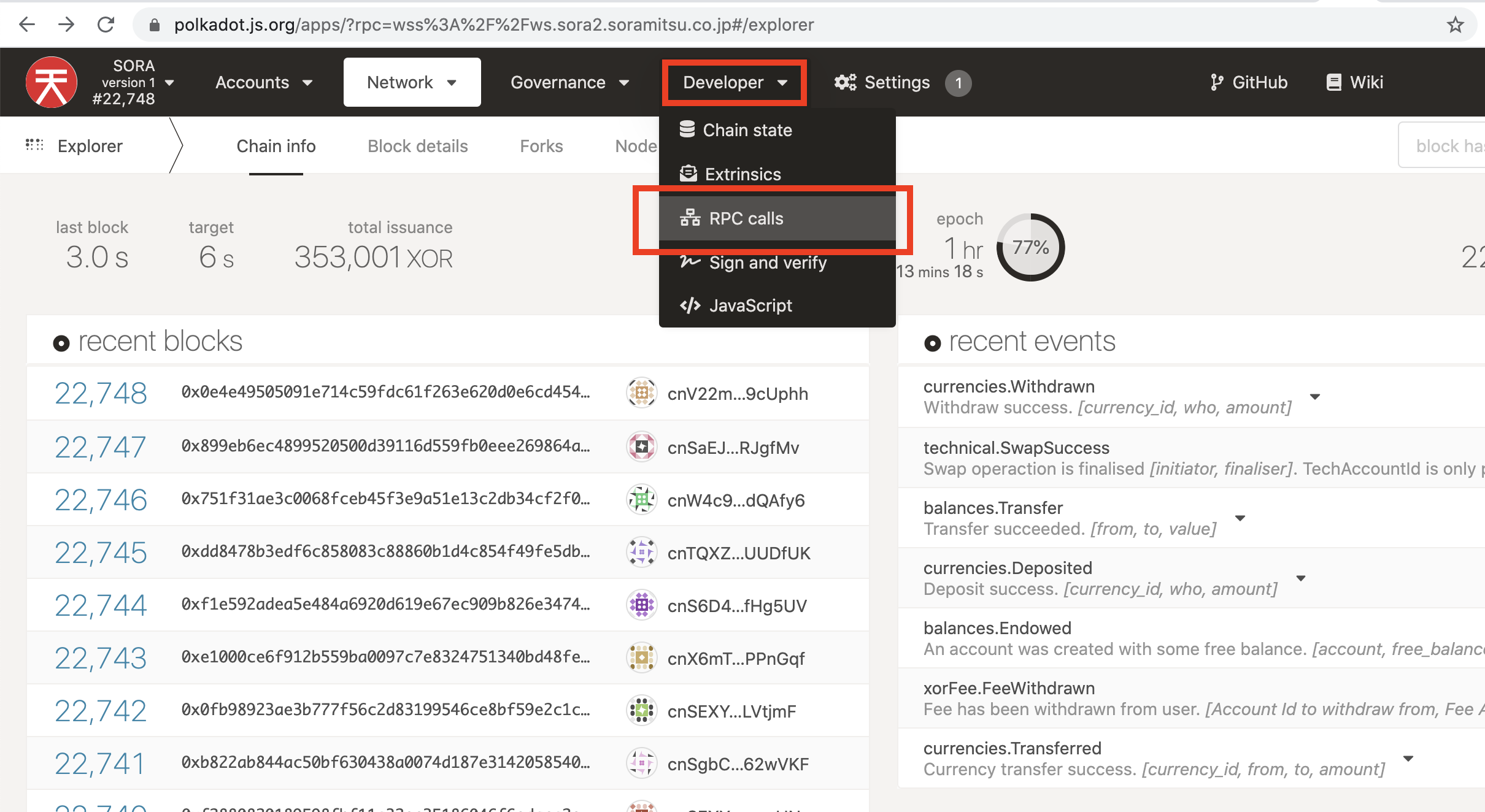
Select assets → totalSupply(assetId).
Fill in AssetID and press "Submit RPC call".
Core asset IDs
Token ID XOR 0x0200000000000000000000000000000000000000000000000000000000000000 TBCD 0x02000a0000000000000000000000000000000000000000000000000000000000 VAL 0x0200040000000000000000000000000000000000000000000000000000000000 PSWAP 0x0200050000000000000000000000000000000000000000000000000000000000 XST 0x0200090000000000000000000000000000000000000000000000000000000000 XSTUSD 0x0200080000000000000000000000000000000000000000000000000000000000 ETH 0x0200070000000000000000000000000000000000000000000000000000000000 DAI 0x0200060000000000000000000000000000000000000000000000000000000000 For more Asset IDs check out the Tokens subsection of the Polkaswap.io Explore page.
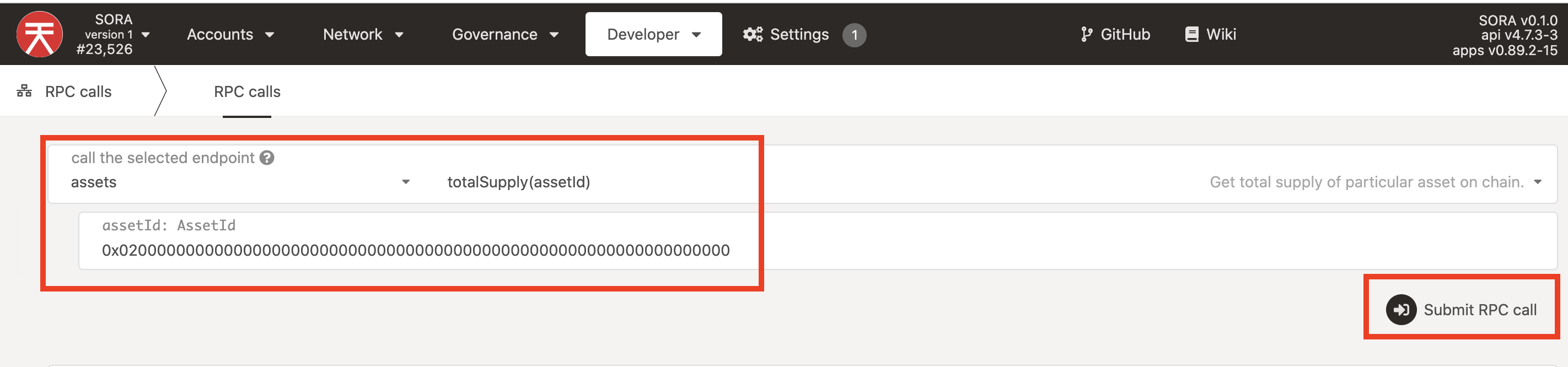
The results are shown for XOR:
353.0005 kXOR = 353 000.5 XOR (including XOR on the Ethereum network)
How to Read the Results
In the output, as you see in the picture above, you'll get the amount of the queried asset. Unfortunately, Polkadot.js only supports one asset for the network, XOR. This why it shows the supply in XOR. However, it is actually the asset that you queried: either PSWAP, VAL, ETH, or DAI.
The letter before XOR means that the number is multiplied by the following amount:
| Letter | Multiplier |
|---|---|
| k | 1000 |
| m | 1000000 |
| B | 1000000000 |
| m | 0.001 |
PSWAP Supply Example
For example, a request for the current PSWAP supply shows:
3.5105 BXOR = 3,510,500,000 PSWAP (600M is circulating and the rest is locked in the technical accounts)
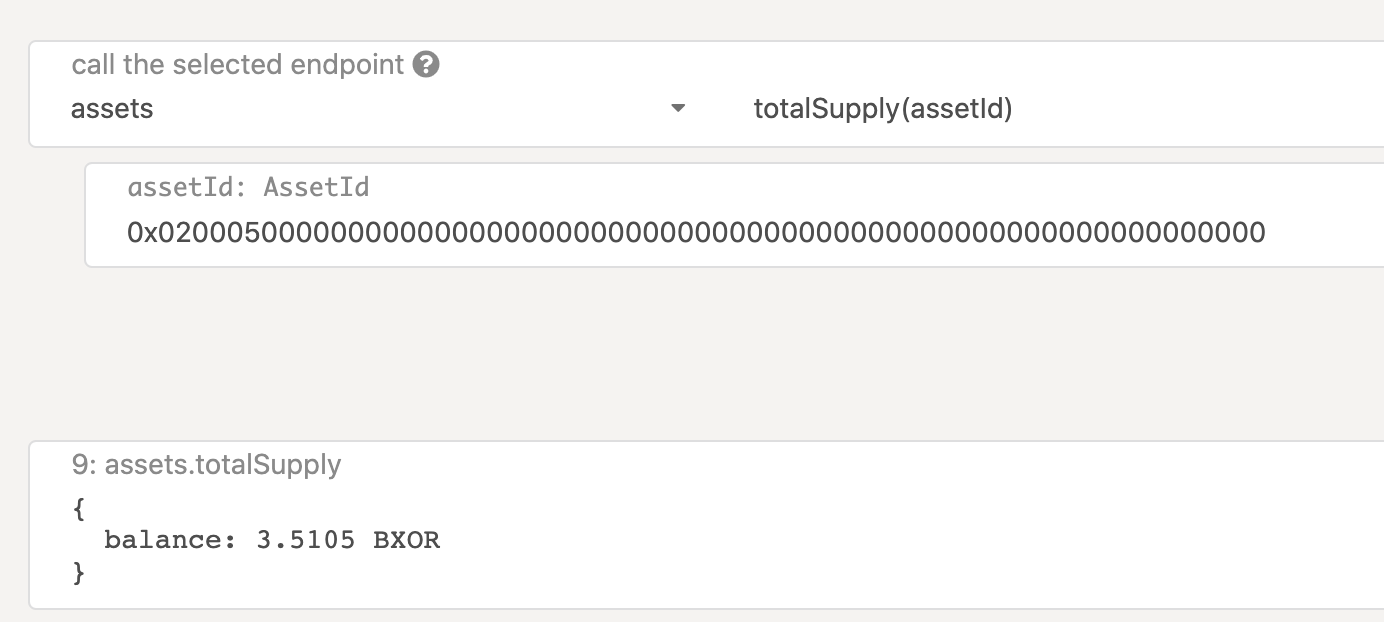
VAL Supply Example
70.5077 MXOR = 70,507,700 VAL (VAL on Ethereum is included)
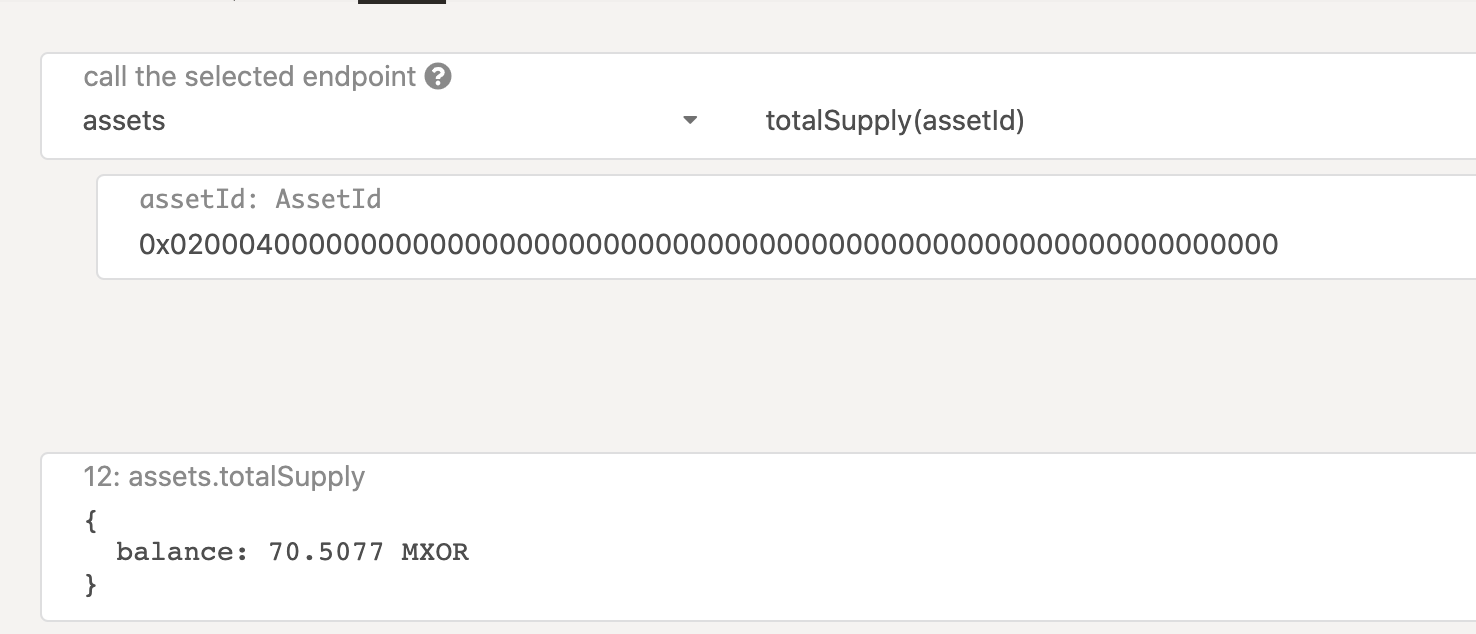
ETH Supply Example
1.7188 kXOR = 1718.8 ETH (ETH on the SORA network)
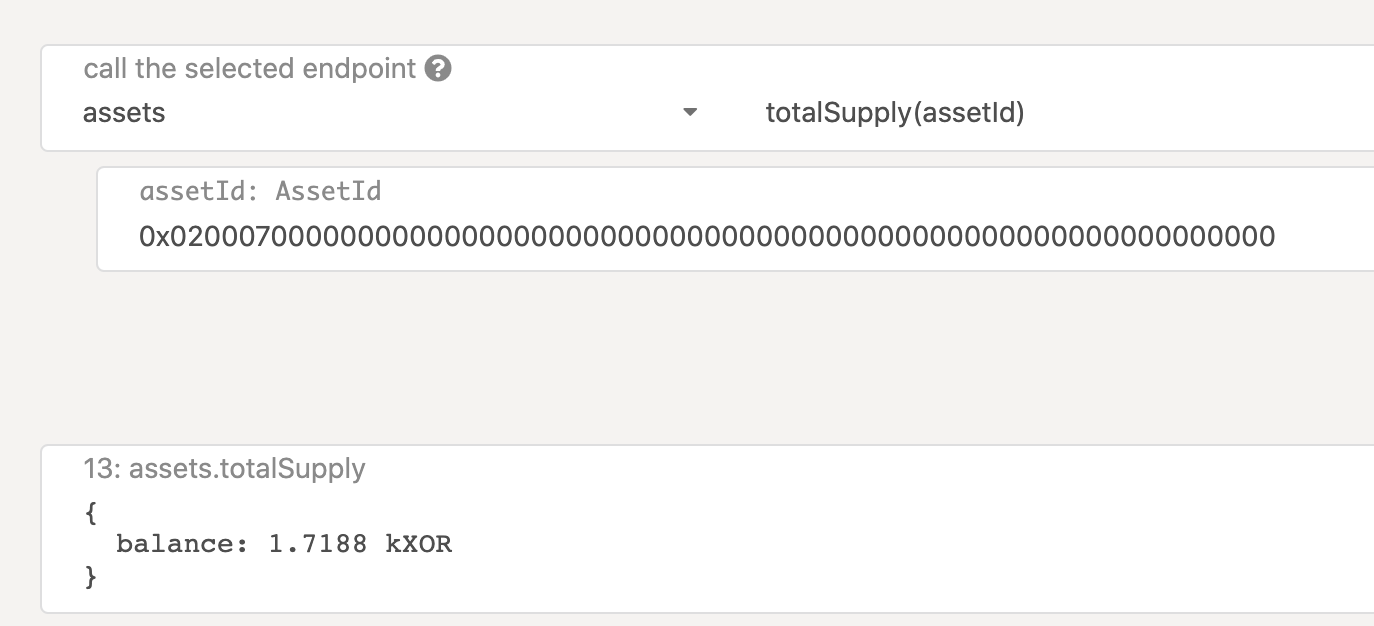
DAI Supply Example
1.1827 MXOR = 1,182,700 DAI (DAI on the SORA network)