Block Explorers
A block explorer is a tool that is used to view all blockchain transactions online. Specifically, to view all current and past transactions on the blockchain.
In other words, a block explorer is an online blockchain browser that reveals the data of individual blocks and transactions. With this tool, we can monitor transaction histories and balances of addresses.
The SORA mainnet currently implements the Subscan block explorer. The SORA network block explorer is supported by the Subscan team.
You can find any information that you need on:
- Block details
- Transaction details
- Transaction events
- Account information
Practice
Subscan is only available for the SORA mainnet. This means that you will not be able to find transactions made on the testnet in Subscan.
Open mainnet Subscan:
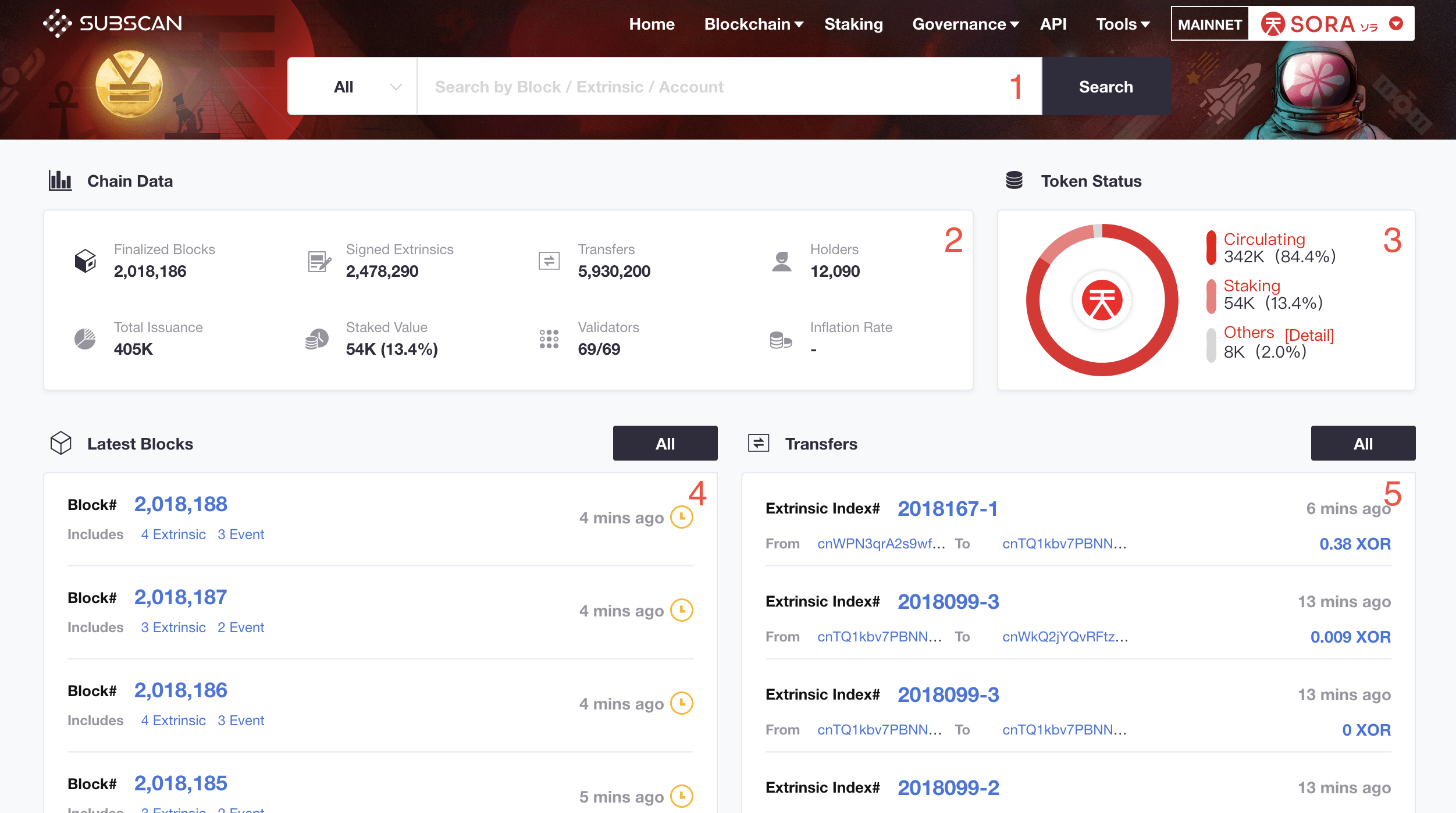
Here you will see the main dashboard that contains:
- Search box. Use it to search via account, transaction, block id, or number.
- Network statistics
- XOR allocation
- The list of latest blocks
- The list of latest extrinsics
How to find a transaction
If you have the transaction hash or id you can find it using the search box. Just paste the transaction number into the search box and click Search.
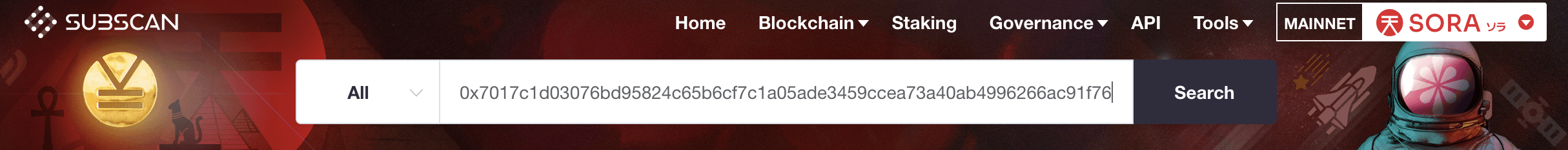
On the Transaction details screen you will see all the information about extrinsics including parameters and events.
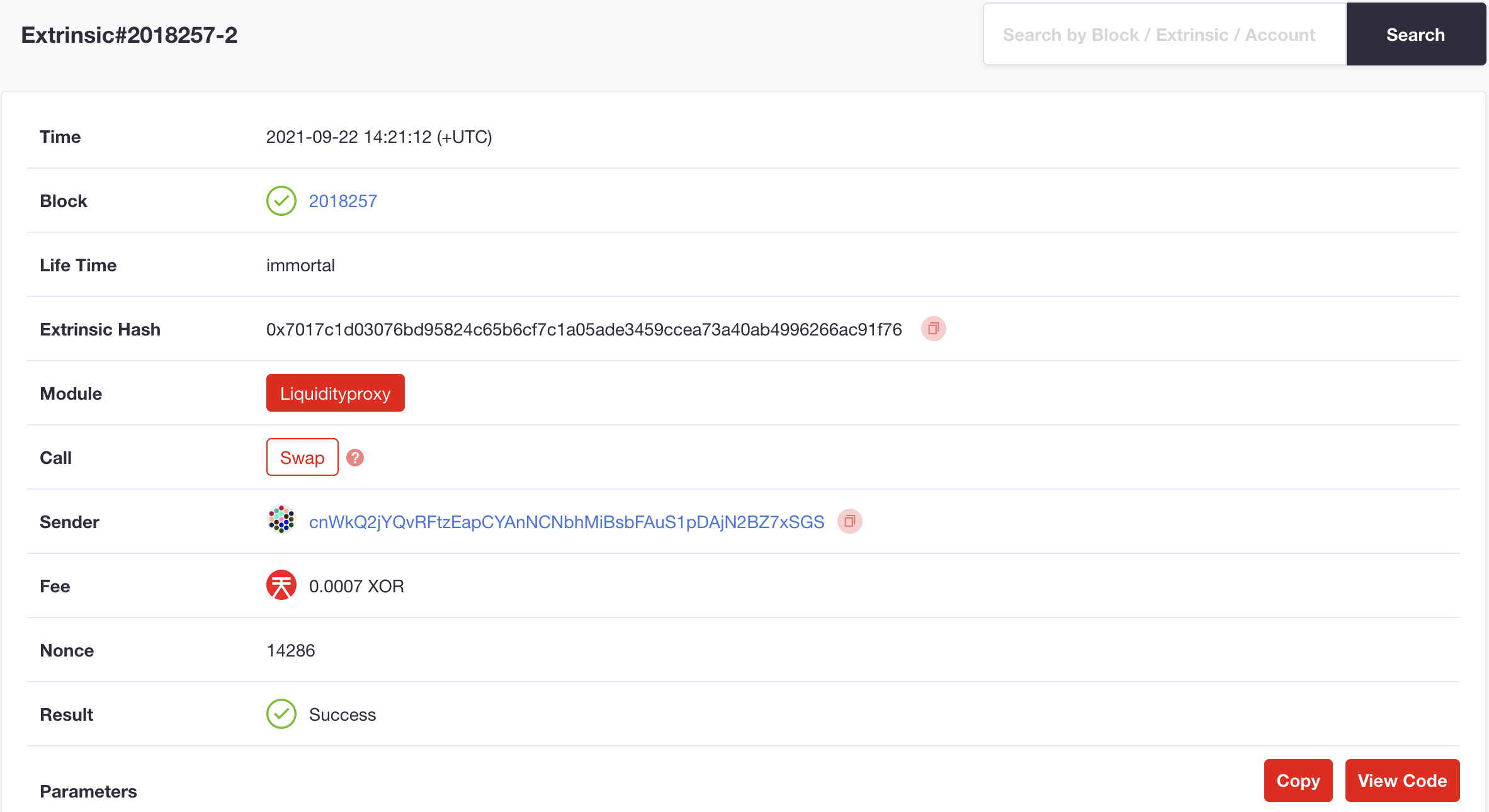
How to find an account
If you have an account address then you can find it using the search box. Just paste or enter the account address into the search box and click Search.
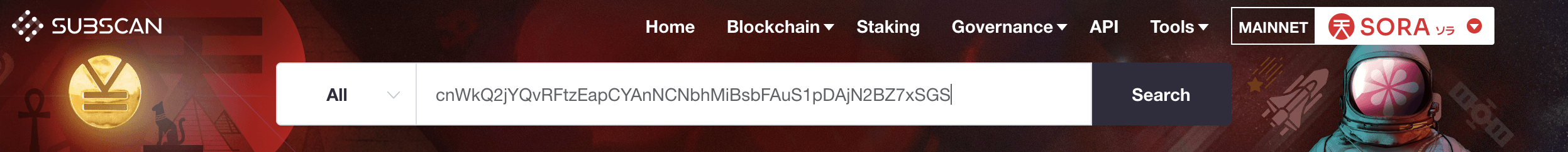
On the account details view, you can find information about the XOR balance, transfers and transactions that were made by the account.
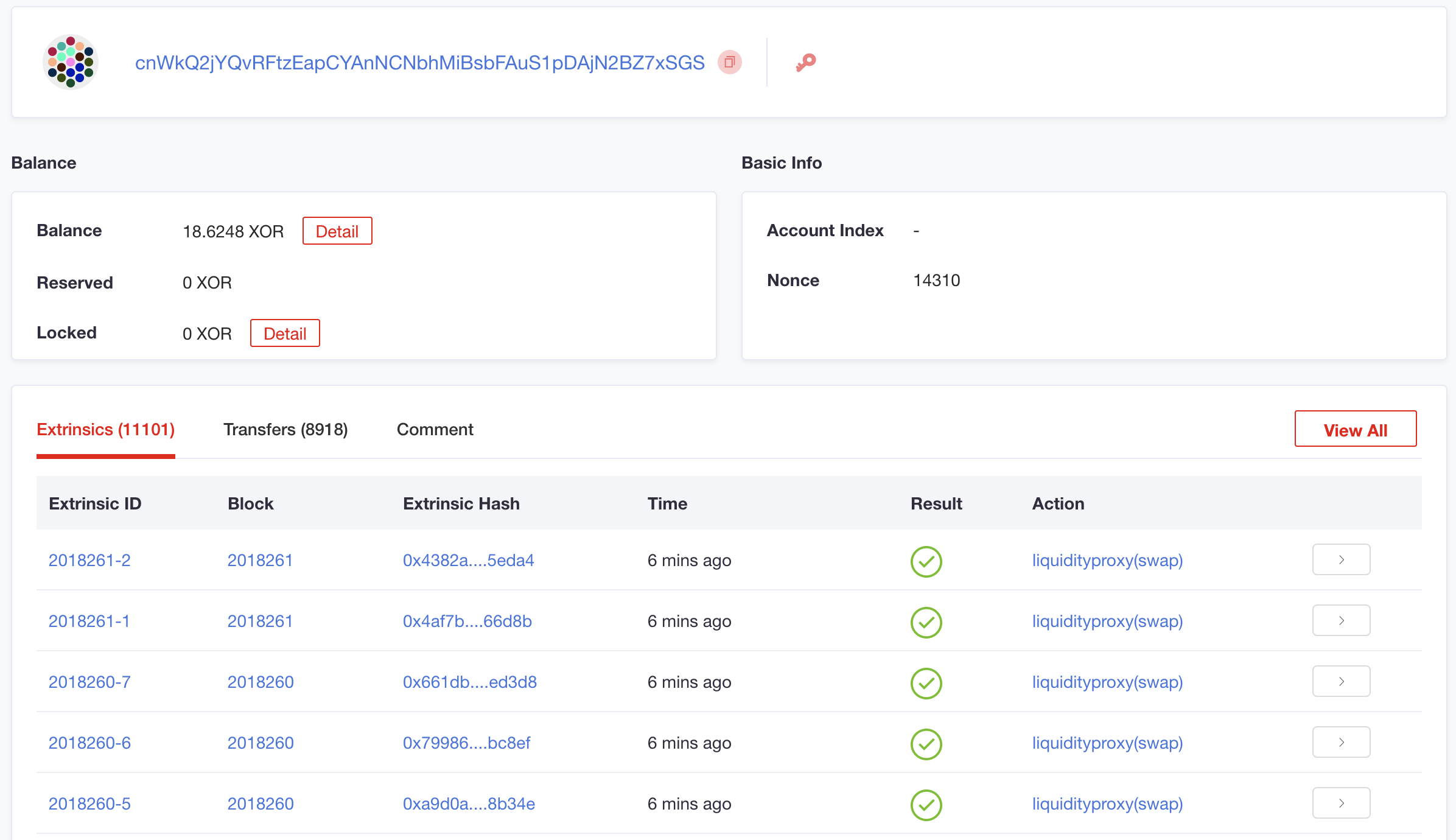
Transactions
Transactions are the most important part of the block explorer. You can find all the transactions in Blockchain, then select Extrinsics from the drop-down menu.
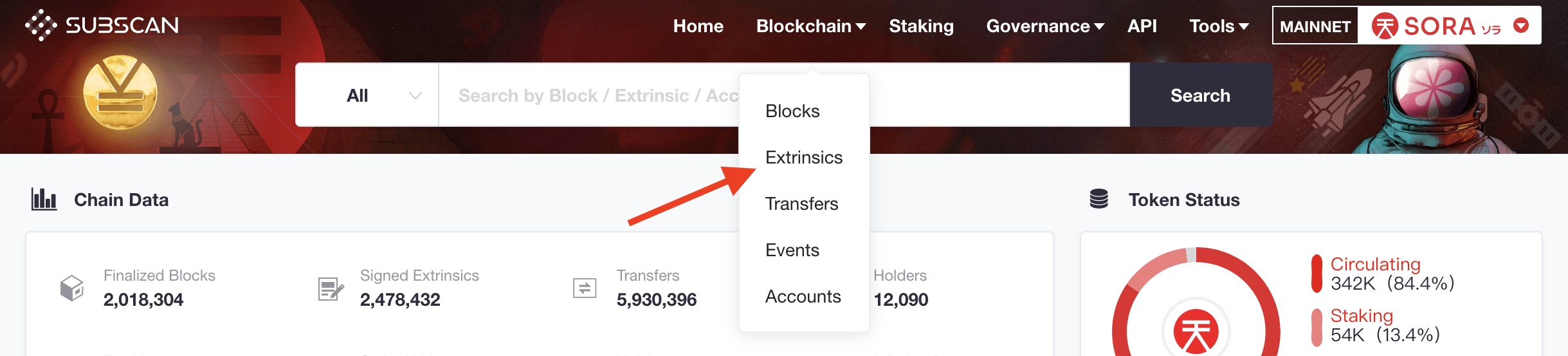
On the extrinsic list page you can find the extrinsic history.
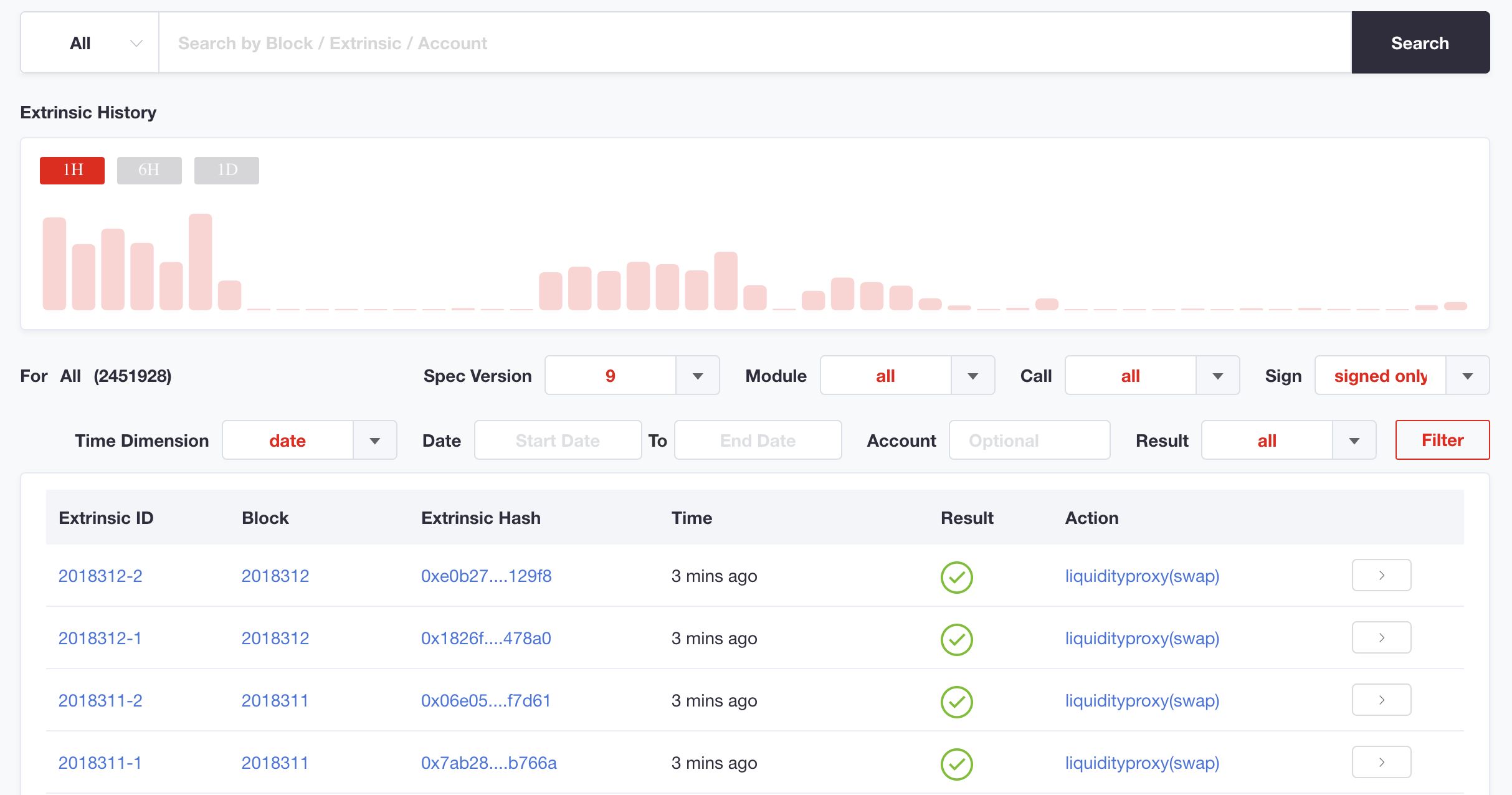
You can filter an extrinsic by date or block range, by account, module, and call. It is very useful for viewing account activity or the history of a specific operation.